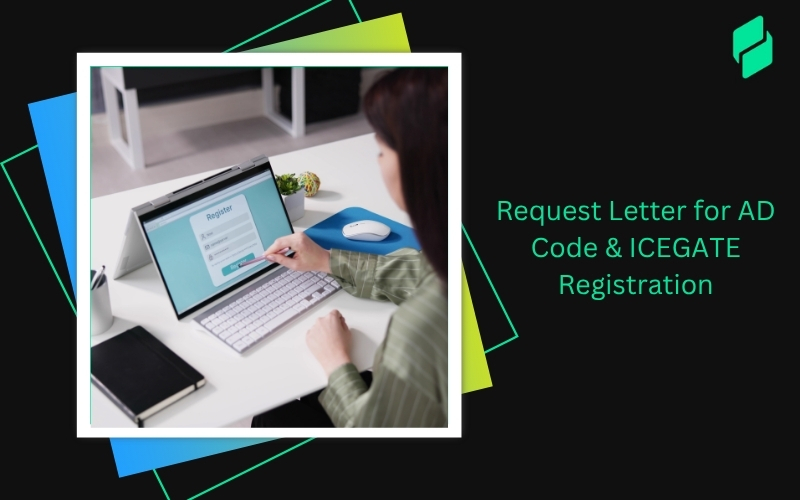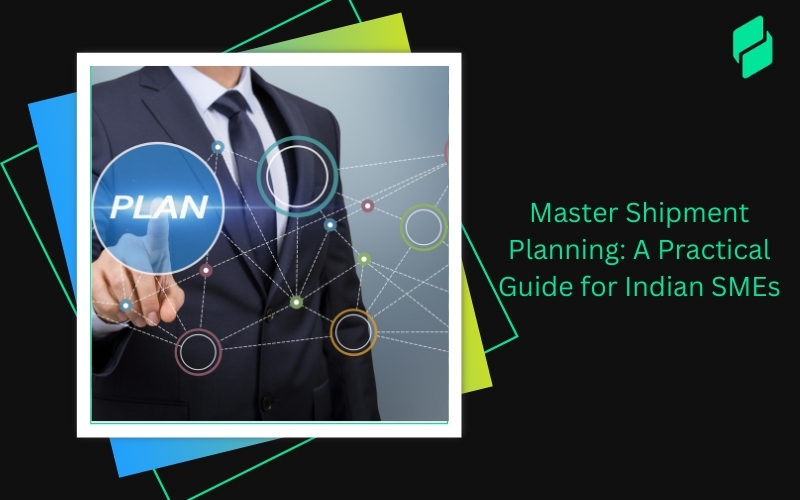Optimize your business: use unlimited savings with Pazago fulfilled now!
Get Started ->India’s exporters, particularly first-time traders, often discover at the last moment that their shipping bill cannot be generated without an AD Code. It may seem like a minor step, but in reality, it’s a critical compliance requirement. Without an AD Code, customs clearance simply cannot proceed.
This guide explains exactly how to draft a request letter for an AD Code and register it on ICEGATE for your chosen port. It includes a ready-to-use letter format, an updated 2025 document checklist, and a clear, step-by-step explanation of the registration process with both your bank and ICEGATE to help you avoid delays.
Key Takeaways
- An AD Code is mandatory for generating a shipping bill and clearing goods through Indian Customs.
- It is a 14-digit number issued by a bank authorised by the Reserve Bank of India (RBI) to deal in foreign exchange.
- The code must be registered on ICEGATE for the specific port through which exports will be processed.
- Only one AD Code can be active per IEC and port location at a time.
- If you export from multiple ports or operate through different bank branches, separate AD Code registrations are required for each.
- Incorrect or missing registration can block shipping bills, delay export incentives such as Duty Drawback and RoDTEP, and trigger compliance issues with Customs and the RBI.
What is an AD Code?
An AD Code, or Authorised Dealer Code, is a 14-digit numerical identifier issued by your bank branch that holds your export current account. Only banks authorised by the Reserve Bank of India to deal in foreign exchange can issue these codes.
The AD Code links your Importer Exporter Code (IEC) to your bank and the specific port of export, allowing Customs and the RBI to track export transactions, monitor foreign exchange inflows, and generate shipping bills for clearance. Without a registered AD Code at your export port, you cannot legally file a shipping bill or complete the export process.
Key points:
- The AD Code is issued by your bank and then registered on ICEGATE at the port where you export.
- Each port requires a separate registration.
- ICEGATE allows only one active AD Code per IEC per port location, ensuring all export transactions are tied to the correct bank branch.
Suggested Read: Applying for Import and Export License in India
Documents Required for AD Code & ICEGATE Registration (2025)
To obtain and register your AD Code, you’ll need to submit specific documents to your bank branch first, and then use the issued code to complete registration on ICEGATE (Indian Customs Electronic Gateway).
Each document verifies your business identity, export eligibility, and financial linkage.
Note:
- If you export from more than one port, repeat the process for each port using the same set of documents.
- Always ensure your IEC, GST, and bank records have identical spellings and addresses — mismatches are a common cause of ICEGATE rejection.
Sample Request Letter for AD Code (2025 Format)
The following format is bank-neutral — it works for any RBI-authorised dealer (HDFC, SBI, ICICI, Axis, etc.).
Exporters can print this on official letterhead or submit it digitally (if the bank portal allows).
The date, branch name, and port code should match your shipment details.
Best Practices for the Request Letter
- Always use company letterhead and include contact details.
- Mention the port name and ICEGATE code clearly — e.g., INMAA1 (Chennai) or INCCU1 (Kolkata).
- Attach self-attested copies of all documents.
- Sign the letter physically or use a DSC (Digital Signature Certificate) if uploading digitally.
With the documents in place, the next step is to complete the AD Code registration with your bank. Below is a step-by-step breakdown of how to register your AD Code with the bank.
You Might Also Like: What is the AD Code for International Shipping and Bank Registration Steps
Steps to Register AD Code with a Bank
Registering an AD Code involves two stages: first with your bank, and then with Indian Customs via the ICEGATE portal. Here’s the complete process:
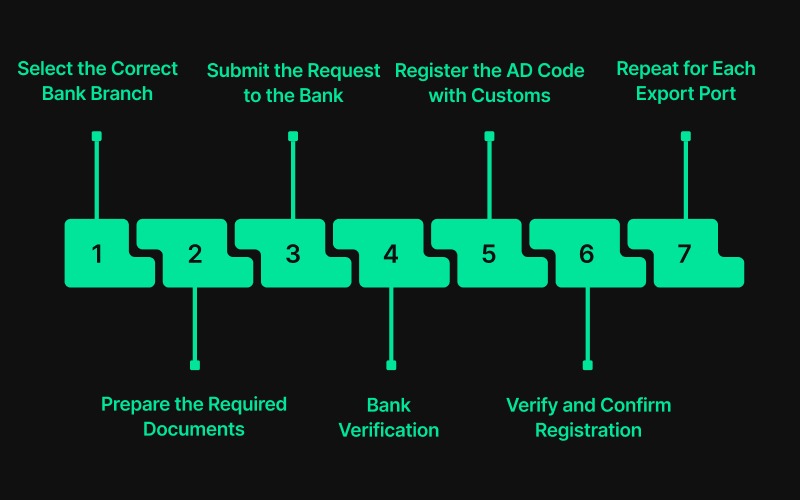
1. Select the Correct Bank Branch
Apply through the branch that manages your export current account or handles your foreign exchange transactions. Using a different branch can lead to mismatched records during verification.
2. Prepare the Required Documents
Keep the following ready before submitting your request:
- Formal AD Code request letter on company letterhead.
- Importer Exporter Code (IEC) certificate.
- GST registration certificate (if applicable).
- PAN card of the business entity.
- KYC documents and bank-issued certificate or cancelled cheque.
3. Submit the Request to the Bank
Submit all documents to your bank’s export or trade finance desk. Many banks now allow online submission via their digital trade portals or business banking sections.
4. Bank Verification and Code Generation
The bank verifies your IEC, GST, and account details. Once verified, the branch manager authorises the generation of a 14-digit AD Code linked to your current account. The bank then issues an official AD Code Registration Letter addressed to Customs.
5. Register the AD Code with Customs (ICEGATE)
After receiving the AD Code letter, log in to the ICEGATE portal and upload the document under your registered IEC. Select the relevant Customs port code (for example, INNSA1 for Nhava Sheva) to complete the linkage.
6. Verify and Confirm Registration
Once approved, your AD Code appears under the “Approved Bank Accounts” tab on ICEGATE. You can also confirm it through your Customs House Agent (CHA) or by generating a sample shipping bill.
7. Repeat for Each Export Port
If you export from multiple ports, repeat the process for each one. Every port requires a separate registration even if the AD Code number remains the same.
Professional Tip:
Keep soft copies of your bank-issued AD Code letter and ICEGATE confirmation in your compliance folder. These documents are often requested by Customs officials or auditors during verification of export shipments.
Also Read: Top HSN codes which India imports and exports
Common Mistakes Exporters Should Avoid
Many first-time exporters assume that once they obtain the AD Code from their bank, the process is complete. In practice, most delays and rejections happen because of small but avoidable oversights during registration or follow-up. Below are the most frequent mistakes exporters make, and how to prevent them.

1. Not Registering the Code on ICEGATE
Receiving the AD Code letter from the bank is only half the process. The code must be registered and approved on the ICEGATE portal before you can generate a shipping bill. Without this step, Customs cannot validate your exporter-bank link, which halts export clearance entirely.
2. Mismatched Details Across Documents
The exporter’s name, address, and IEC in the bank’s AD Code letter must exactly match what appears on the IEC certificate and GST registration. Even a minor difference, such as punctuation or spacing, can lead to rejection by Customs EDI validation.
3. Using the Wrong Port Code
Every port has its own unique Customs Location Code (e.g., INNSA1 for Nhava Sheva, INMAA1 for Chennai). Applying under the wrong code can delay activation or link your AD Code to an incorrect port, causing documentation errors later.
4. Failing to Register for Multiple Ports
Each port or ICD (Inland Container Depot) requires a separate AD Code registration. Exporters who ship from more than one location must repeat the ICEGATE registration process for each port.
5. Not Following Up with the Bank’s Trade Finance Desk
After submitting the AD Code request letter, exporters often assume the bank will automatically issue and share the code. In reality, many branches wait for exporter confirmation or compliance verification. Following up within three to five days can prevent unnecessary delays.
6. Ignoring ICEGATE Rejection Messages
If the AD Code request is rejected on ICEGATE, the reason appears in the remarks column (for example, “Name mismatch” or “Invalid IFSC”). Many exporters miss these alerts. Regularly checking the ICEGATE dashboard ensures you can correct and re-upload promptly.
7. Neglecting DGFT Profile Updates
When you change your export bank account or switch branches, update your DGFT profile and re-register the AD Code on ICEGATE. Inconsistent records across DGFT, Customs, and the bank can cause errors in eBRC generation or delay in export incentive disbursal.
Also Read: Understanding NMFC Codes and Freight Class Basics
Why Every Exporter Needs an AD Code
The AD Code is not merely a formality; it is a core compliance requirement that connects your business, bank, and Customs. Without it, exporters cannot legally ship goods or claim foreign exchange proceeds. Below are the key reasons this code matters in 2025.

- Mandatory for Shipping Bill Generation
Customs will not process or release your shipping bill without an active, registered AD Code on ICEGATE. The AD Code ensures the shipping bill is linked to your specific bank account for foreign remittance tracking.
- Enables Foreign Exchange Monitoring
The AD Code connects your export account to India’s authorised banking system. It helps the Reserve Bank of India monitor export proceeds under FEMA guidelines, ensuring compliance with foreign exchange laws.
- Ensures Correct Credit of Export Payments
When foreign buyers remit payments, banks identify the transaction using the AD Code. This guarantees that funds are credited to the correct export account and properly reconciled with Customs records.
- Required for Export Incentives
Government incentives such as RoDTEP, Duty Drawback, and GST refunds rely on accurate linkage between the IEC, AD Code, and bank account. Incorrect or unregistered codes may cause these benefits to be delayed or rejected.
- Facilitates Multiple Port Operations
If you export from several ports, separate AD Code registrations allow Customs to correctly track shipments from each location, improving transparency and simplifying audit processes.
How Pazago Simplifies Export Documentation and AD Code Management
Export operations depend on precise documentation, especially when submitting request letters to banks or port authorities. Even small errors or delays can disrupt shipments. Pazago simplifies this process by offering tools that manage formatting, submission, and compliance with ease.
Here’s how Pazago supports this critical part of your export workflow:
- Real-Time Tracking: Know where your shipments are at all times. Pazago offers live tracking and centralized visibility, helping you monitor delays, update customers, and stay in control.
- Centralized Documentation: Avoid delays caused by missing paperwork. Pazago stores all shipping documents in one place to reduce errors and simplify compliance.
- Risk Management: Shipments face risks in transit. Pazago provides built-in insurance options and an easy claims process to protect your cargo and reduce losses.
- Smooth Communication: Pazago connects your team, carriers, and partners with real-time messaging tools so everyone stays informed and aligned.
- Quality Checks: Ensure your products meet standards before shipping. Pazago digitizes inspection workflows to help you avoid rejections or disputes.
- Simplified Payments and Compliance: Pazago streamlines cross-border payments, handles currency conversion, and helps you stay compliant with global shipping regulations.
By addressing common pain points such as document confusion, lack of visibility, and poor coordination, Pazago brings structure and clarity to your export workflow. Whether you are handling a single request or managing dozens, Pazago helps you stay on track.
Conclusion
An AD Code may seem like a small detail in the export process, but without it, your shipments risk delays and compliance issues. Securing the code early simplifies customs clearance and keeps exports on track.
As global trade shifts toward digital processes, using the right tools helps businesses manage export documentation and compliance more efficiently. This reduces risks and ensures smoother operations.
Pazago makes this easier by providing centralized document management, automated alerts, and real-time tracking. It helps you complete steps like AD Code registration with less effort and fewer delays.
Want to simplify your export workflows? Explore how Pazago can support your business. Book a demo today.
FAQs
1. What are the most common reasons for AD Code registration rejection on ICEGATE?
Rejections usually occur due to mismatched details between the IEC, GST certificate, and the bank’s AD Code letter. Other frequent causes include incorrect Customs Location Code (port code), incomplete address details, or uploading scanned documents that are unclear or unsigned. ICEGATE will display the rejection reason in your portal dashboard, which can be corrected and resubmitted.
2. Can I modify or delete an existing AD Code on ICEGATE?
Yes. If you change your export bank or branch, you must first delete or deactivate the existing AD Code on ICEGATE before adding the new one. The request can be made directly from your ICEGATE account under “Bank Account Management.” The same port cannot have two active AD Codes at once for a single IEC.
3. Is there a validity period for an AD Code once registered?
The AD Code itself does not expire, but if your bank account details change or the branch is merged or closed, you must re-register the updated AD Code. Some Customs locations may request periodic verification to ensure the bank account remains active and compliant.
4. How can I confirm that my AD Code is correctly registered with Customs?
After approval, your ICEGATE account will display the AD Code under the “Approved Accounts” tab, along with the port code and bank details. You can also verify registration in the Customs EDI system at the port by generating a sample shipping bill or checking with your CHA (Customs House Agent).
5. Can I have different AD Codes from multiple banks under the same IEC?
Yes, you can register different AD Codes under the same IEC if you maintain export accounts with multiple banks. However, each AD Code must be linked to a unique port location. For instance, one AD Code from HDFC can be registered for Nhava Sheva, and another from SBI for Chennai.
6. How does incorrect AD Code registration affect export incentives?
Incorrect or inactive AD Codes can block the transfer of eBRCs (Electronic Bank Realisation Certificates), which are essential for claiming incentives like RoDTEP, Duty Drawback, and GST refunds. Customs will not process these benefits if the AD Code-bank linkage is incomplete.


.png)